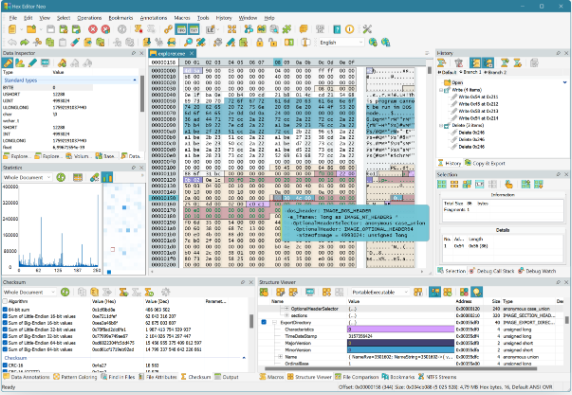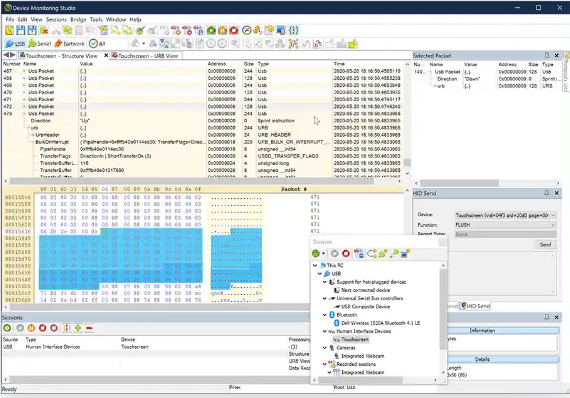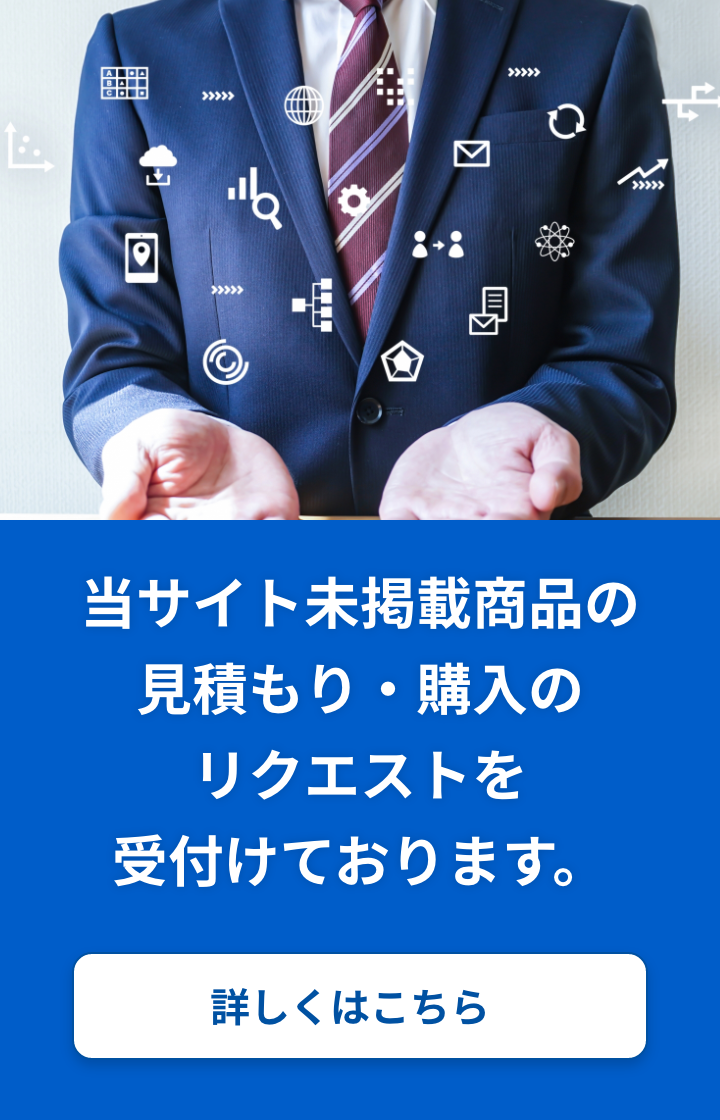HHD Softwareについて
HHD Softwareは、ソフトウェアおよびハードウェア開発者向けのソフトウェアを提供しています。最高のデータ編集およびシリアル、USB、ネットワーク通信分析ソフトウェア、および先進的な仮想シリアルポートツールを提供しています。
HHD Softwareの主力製品について
1. バイナリファイル編集ツール: Hex Editor Neo
マルチコア処理
複数のコア処理をサポートし、PCの全能力を利用します。
正規表現のサポート
複雑な正規表現の検索/置換パターンをサポートしています。
バイナリパッチ作成
一回のクリックでバイナリパッチを作成できます。
ユーザーインターフェースの調整
ユーザーインターフェースのすべての側面を調整できます。
2. シリアルポート監視ツール: Serial Monitor
ポート監視
シリアルポートとアプリケーション間で流れるデータを監視、ログ、分析できます。
シンプルなインターフェース
すばやくポートの監視を開始できるシンプルなインターフェースを提供します。
3. USBデータ分析ツール: USB Monitor
リアルタイム分析
マシンに接続されたデバイスのUSBデータをリアルタイムで分析できます。
データ表示
データは生の16進ダンプとして表示されると同時に、便宜上、デコードされた読みやすいテキストとして表示されます。
4. ネットワーク監視ツール: Network Monitor
パフォーマンス指標
2000以上のパフォーマンス指標と直感的なダッシュボード、即時アラート、インテリジェントなレポートを使用してネットワークを監視できます。
ルーター監視
ルーター監視、スイッチ監視、WAN RTT監視、VoIP監視、ネットワークマッピングを提供します。
5. デバイス監視ツール: Device Monitoring Studio
ポート監視
PCのポートと接続を通じて流れるデータを監視、ログ、分析できます。
同時監視
USB、ネットワーク、シリアルポートの同時監視をサポートしています。
6. USBデータ取得ツール: USB Monitoring Control
データ取得
USBデバイスとアプリケーションからデータを取得し、プロジェクト内で処理できます。
同時監視
USB、ネットワーク、シリアルポートの同時監視をサポートしています。
7. シリアルデータ取得ツール: Serial Port Monitoring Control
データ取得
シリアルデバイスとアプリケーションからデータを取得し、プロジェクト内で処理できます。
同時監視
USB、ネットワーク、シリアルポートの同時監視をサポートしています。
8. 仮想シリアルポート作成ツール: Virtual Serial Ports
仮想シリアルポート作成
仮想シリアルポートを作成し、仮想ヌルモデムケーブルを使用して接続できます。
ポートエミュレーション
レガシーシリアルポート、プラグアンドプレイポート、16550 UART互換インターフェースを使用する任意の標準EIA RS-232、RS-422、RS-485 I/Oポートのエミュレーションをサポートしています。
9. リモートCOMポート共有ツール: Remote Serial Ports
リモートCOMポート共有
インターネットまたはローカルネットワーク経由でリモートCOMポートとシリアルデバイスを共有およびアクセスできます。
コピー&ペーストデプロイメント
コピー&ペーストデプロイメントとサーバーオートディスカバリーをサポートしています。
10. シリアルポート共有ツール: Shared Serial Ports
同時アクセス
複数のアプリケーションが異なる方法でシリアルポートに同時にアクセスできます。
11. ネットワークシリアルポートツール: Network Serial Ports
データリダイレクト
Tcp/Ipネットワークを介してシリアルデータをリダイレクトし、Telnet Com Port Control (RFC 2217)を使用できます。
12. 仮想シリアルポート管理ツール: Virtual Serial Port Tools
仮想シリアルポート管理
洗練された仮想シリアルポートの設定とスキームを構築および管理できます。
13. 自動化シリアル端末ツール: Automated Serial Terminal
シリアル通信
シリアルデバイスとアプリケーションと通信し、スクリプトでワークフローを自動化できます。
*ご希望の製品がございましたらお気軽にお問い合わせください。
メーカーの製品サイト
https://www.hhdsoftware.com/
【言語】英語
【動作環境】Windows