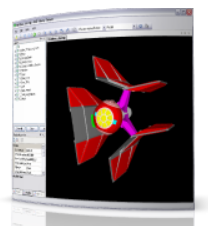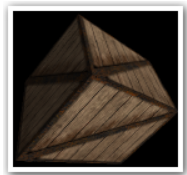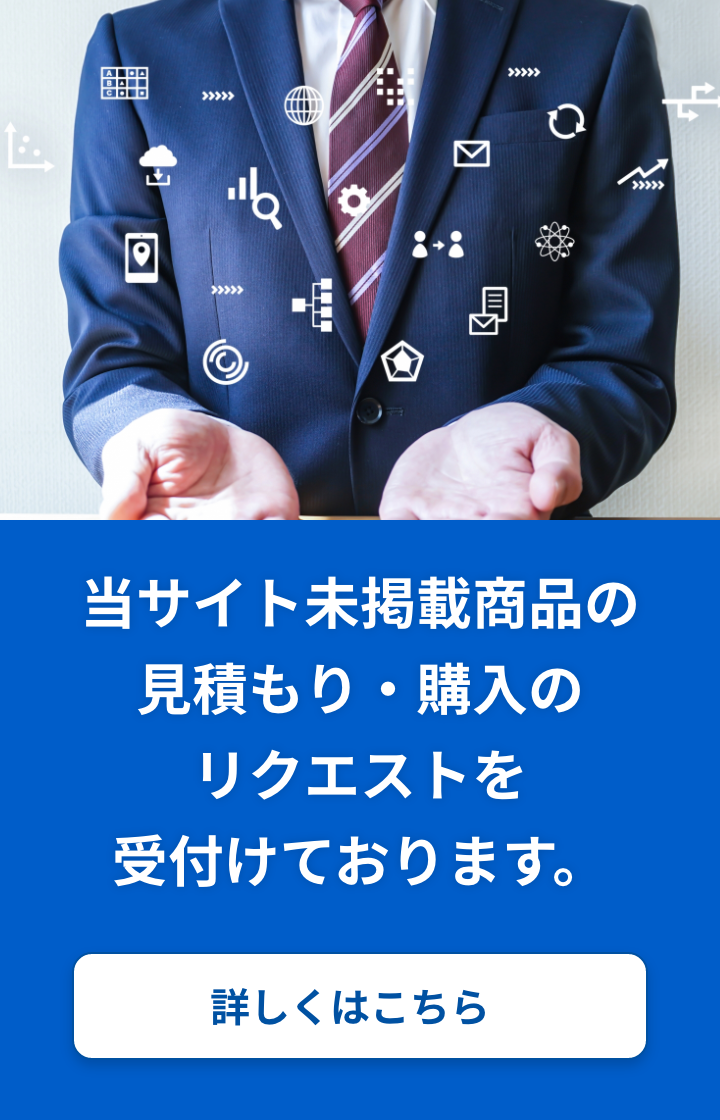Wout Wareについて
Wout Wareは、高性能なCAD(Computer-Aided Design)ソリューションを提供します。
Wout Wareの製品
Wout Wareの製品は、.NETアプリケーションにCAD機能を追加することを目的としており、C#、VB.NET、または他の.NET言語で簡単にDWGおよびDXFファイルを読み取り、書き込み、表示、またはエクスポートできます。
Wout Wareのソリューション
Wout Wareは、ホーム/オフィス使用、ゲーム、金融、マルチメディア、サーバー、専門/その他などのさまざまなシナリオに対するソリューションを提供しています。
CadLibについて
CadLibは、.NETアプリケーションにCAD機能を追加するために設計された優れたソフトウェアソリューションです。
CadLibの機能
CadLibは効果的に頻繁に使用されるアプリケーション、ドキュメント、その他のデータをより高速なストレージデバイスにキャッシュし、RAMのような速度やSSDのような速度でそれらにアクセスします。
CadLibの利点
CadLibは一時的に受信データをRAMまたはSSDストレージに最初に格納し、後でターゲットディスクに書き戻すことで非常に迅速に書き込み要求を完了できます。
DWG DXF Sharp Viewerについて
DWG DXF Sharp Viewerは強力なDWG/DXF 3Dビューアです。
DWG DXF Sharp Viewerの機能
DWG DXF Sharp ViewerはDWGファイル(バージョン13, 14, 2000, 2004, 2007, 2010, 2013 (AutoCAD™ 2013-2017), 2018)およびasciiおよびバイナリDXFファイル(バージョン12, 13, 14, 2000, 2004, 2007, 2010, 2013 (AutoCAD™ 2013-2017), 2018)の表示をサポートしています。
DWG DXF Sharp Viewerの利点
DWG DXF Sharp Viewerではビューと対話する(回転/パン/ズーム)、クリップボードにWindowsメタファイルとしてコピーする、印刷する、.bmp/.jpeg/.png/.tiff/.gifとして保存する、PDFやPostScriptやSVGにエクスポートすることができます.
WW.GL 4.0
WW.GL 4.0は、.NET向けの型安全なOpenGL 1.1のラッパーです。すべてのOpenGL定数は列挙型で表現されており、IntelliSenseの力を最大限に引き出し、コンパイラがエラーを検出することができます。メソッドのシグネチャはすべてこれらの列挙型を完全に使用しています。バージョン4.0.38.124では、テキストレンダリングのサポートが追加されました。
WW.Math 4.0
WW.Math 4.0は、.NET向けの数学コンポーネントで、2Dおよび3Dのベクトル、2D、3Dおよび4Dの行列、ベクトルと行列の乗算、行列の逆算などを特徴としています。また、2D制約付きドロネー三角形分割もサポートしています。
試用版ダウンロードはこちら

メーカーの製品サイト
https://www.woutware.com/
【種別】シェアウェア
【言語】英語